To search for specific emails and view mail items in Exchange Online, you need to…
How to find Microsoft 365 MX record
When you register a public domain and verify you own that domain, Microsoft 365 automatically creates a dedicated MX record. The value of the Microsoft 365 MX record is what you need to add to your public DNS for incoming mail flow. In this article, we will show you how to find the value of the Microsoft 365 MX record.
Table of contents
What is the Microsoft 365 MX record value
MX stands for Mail Exchanger and is a type of DNS record that routes emails to specified mail servers. An MX record contains information about the priority and domain name of the mail servers that will handle incoming emails for the domain.
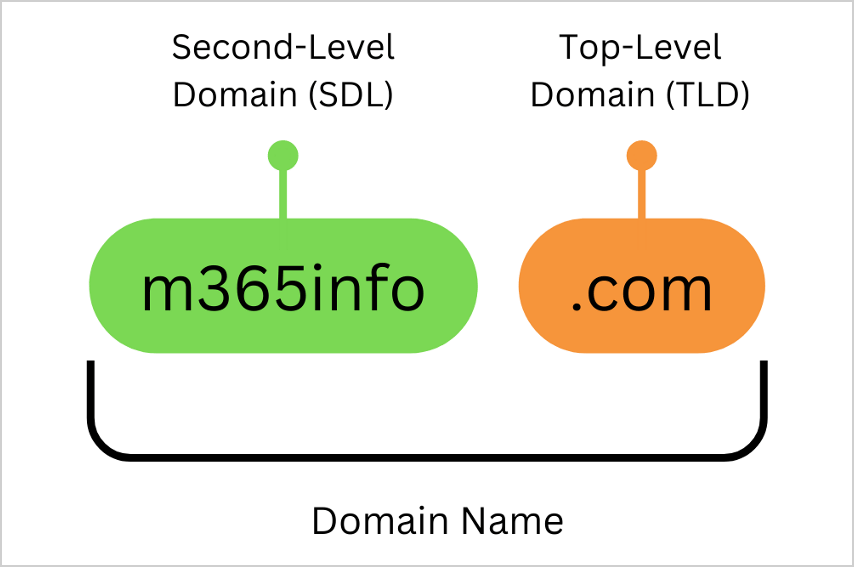
The Microsoft 365 MX record consists of two parts:
- Your registered public domain name.
Note: The dots will be replaced by hyphens.
m365info-com- Microsoft uses the same static suffix for all domain names hosted in Microsoft 365.
mail.protection.outlook.comThe result is the domain name and the static Microsoft 365 suffix. The MX record will be similar to our example below.
m365info-com.mail.protection.outlook.comAll incoming emails for that domain are routed to Microsoft’s Exchange Online servers for filtering and processing before being delivered to the organization’s Microsoft 365 mailboxes.
Get MX record value from Microsoft 365 portal
You must add the MX record to your domain’s DNS hosting provider. To get the MX record value for your domain, you can find it in Microsoft 365 admin center.
Time needed: 5 minutes
How to find Microsoft 365 MX record value:
- Go to Microsoft 365 portal
Sign in with your admin credentials
- Expand Show all
Click Settings > Domains
Choose and click the registered domain name in the list - Go to DNS records to see the MX value
Click the tab DNS records to see the MX record value
- View MX record information
Click MX to see details and copy values
You successfully found the MX record value for your domain in the Microsoft 365 portal.
Check Microsoft 365 MX record hostname
An excellent way to check the MX record is with MxToolBox.
- Go to MxToolBox MX Lookup
- Type the domain name m365info.com
- Click MXLookup
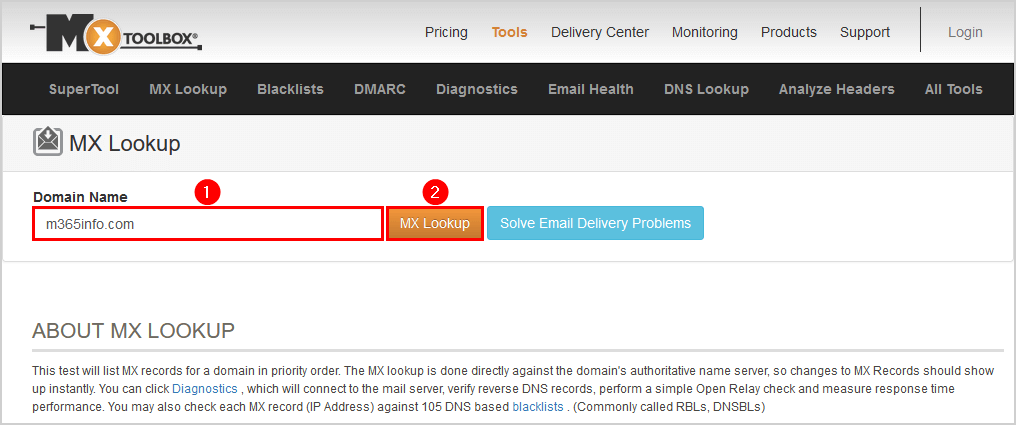
The result shows the MX record hostname of your domain. As you can see, it’s the same MX record as we found in Microsoft 365 admin center.
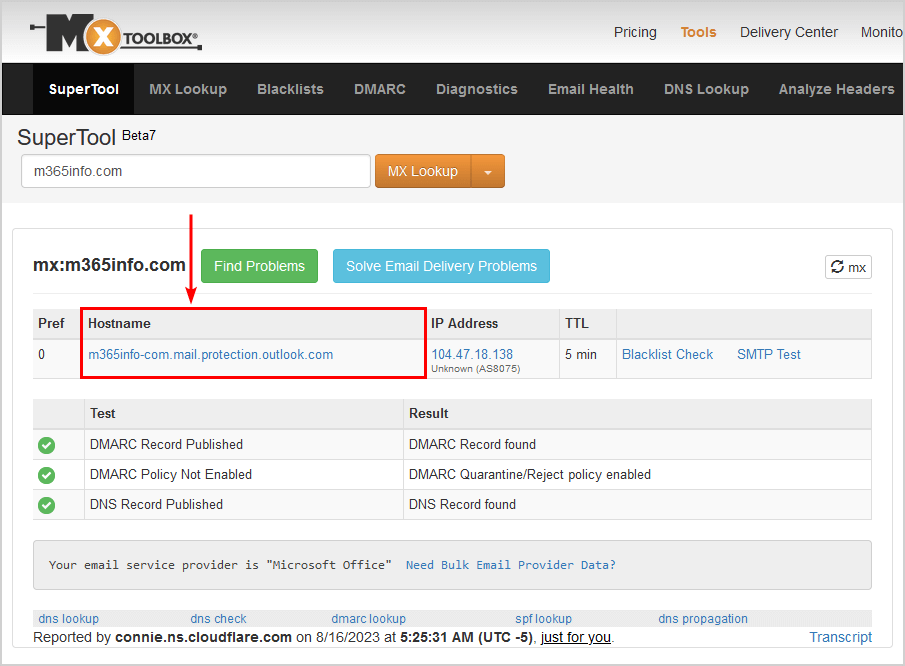
Read more: Find Microsoft 365 tenant domain name »
Conclusion
You learned how to find the Microsoft 365 MX record value. First, go to Microsoft 365 admin center > Settings > Domains and click the registered domain. Next, click the DNS tab to find the MX record value of the selected domain. Remember that you can check the MX record (hostname) with MxToolBox.
Did you enjoy this article? You may also like Configure technical contact details in Microsoft 365. Don’t forget to follow us and share this article.
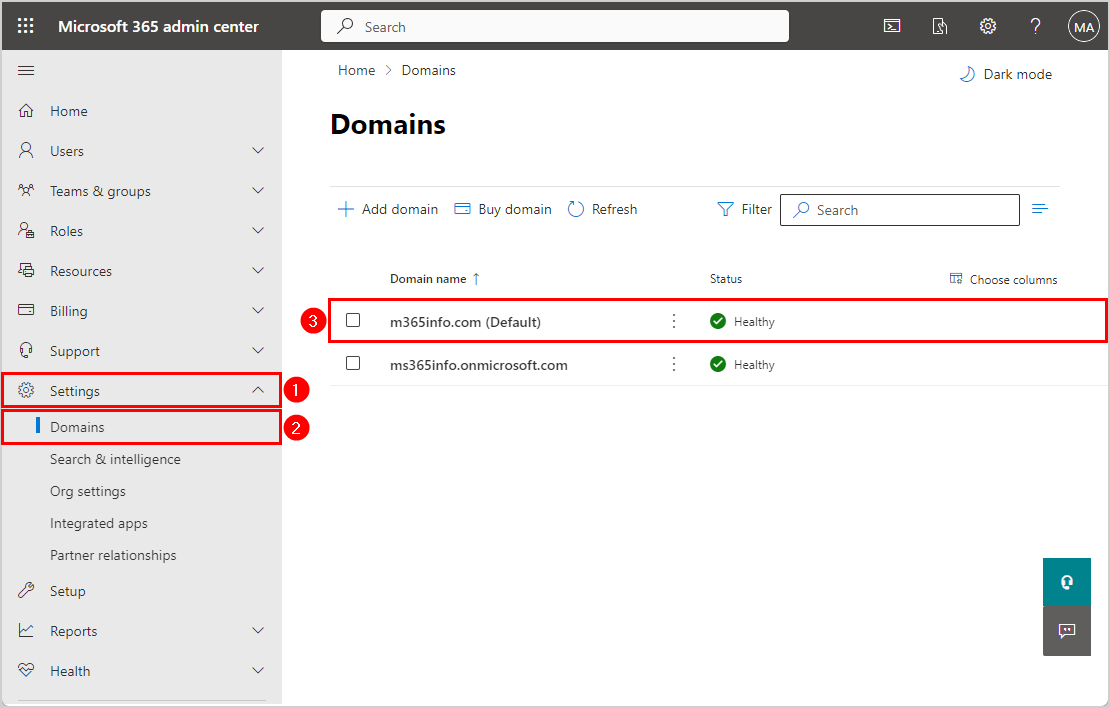
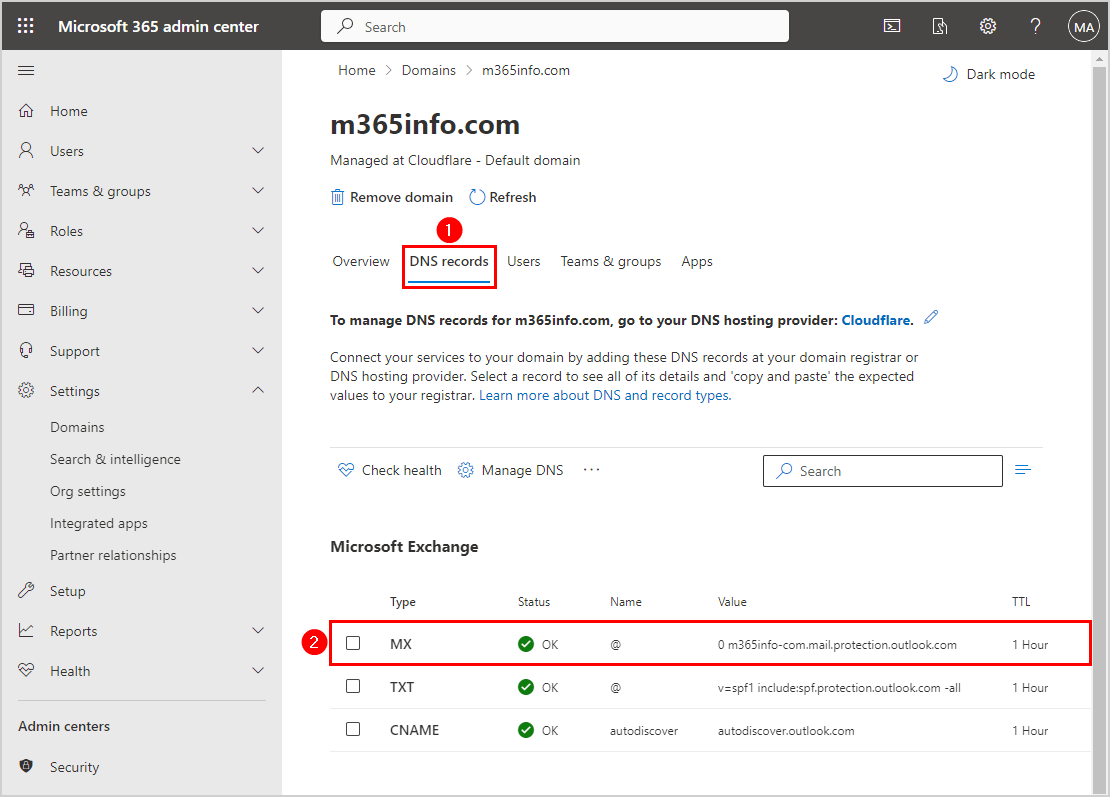
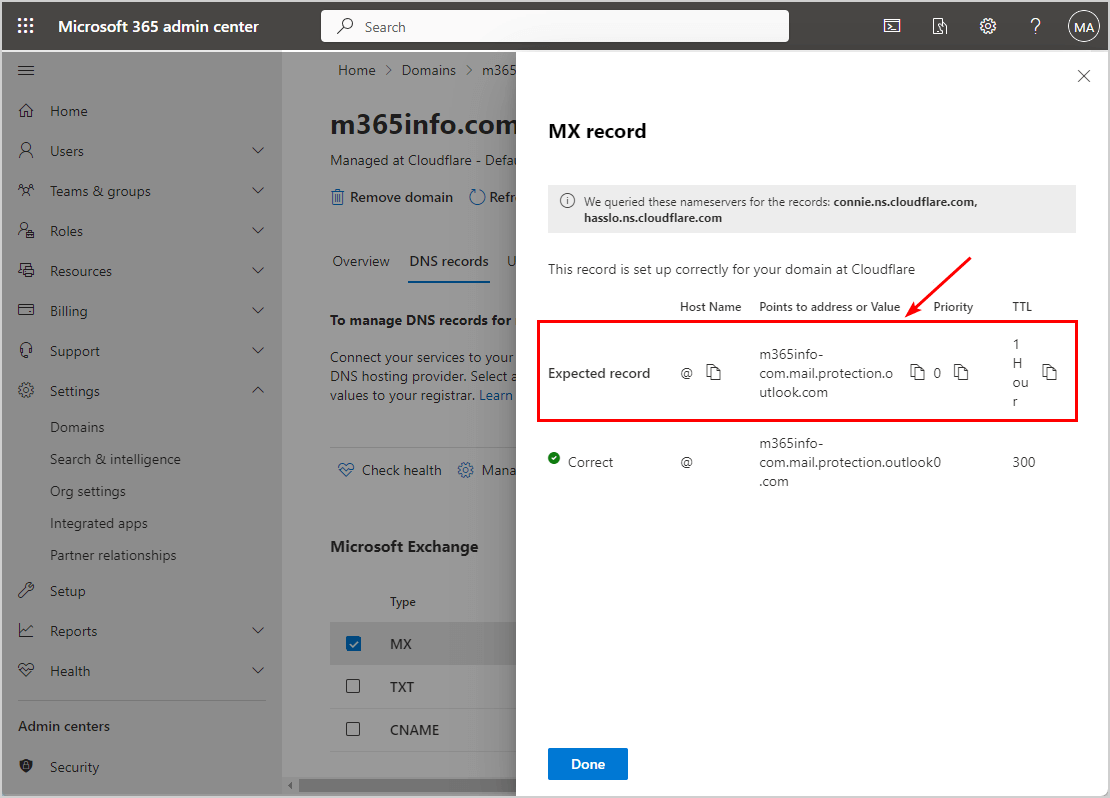

thank you. nice simple post. used it to help a client .
This was very, very helpful. For me, despite having previously set up my domain, it showed as incomplete.
Good times!