When a user loses or replaces a mobile device or can't use the Authenticator app,…
How to find Microsoft 365 tenant domain name
There are times that you want to find the Microsoft tenant name. It can be difficult to locate your organization’s primary domain name because there are many settings in the Microsoft portal. This article will show you how to find your tenant domain name in the Microsoft 365 admin center and Microsoft Entra ID.
Table of contents
Tenant domain name in Microsoft 365 admin center
Time needed: 5 minutes
Follow the steps below to find your organization’s domain name in Microsoft 365 admin center.
- Go to Microsoft 365 admin center
Enter your admin credentials and sign in.
- Open the portal menu
Click on Show All.
- Expand Settings
Click on Settings.
- Click on Domains
It shows a list of all domain names. Find your tenant domain name with onmicrosoft.com at the end.
Note: When you sign in to Microsoft 365 admin center, you can search for domains. This will take you to the exact location.
Organization name in Microsoft Entra ID
We will show you the steps to find the primary domain name of your organization in Microsoft Entra ID.
- Sign in Microsoft Entra admin center
- Expand Identity > (Show More)
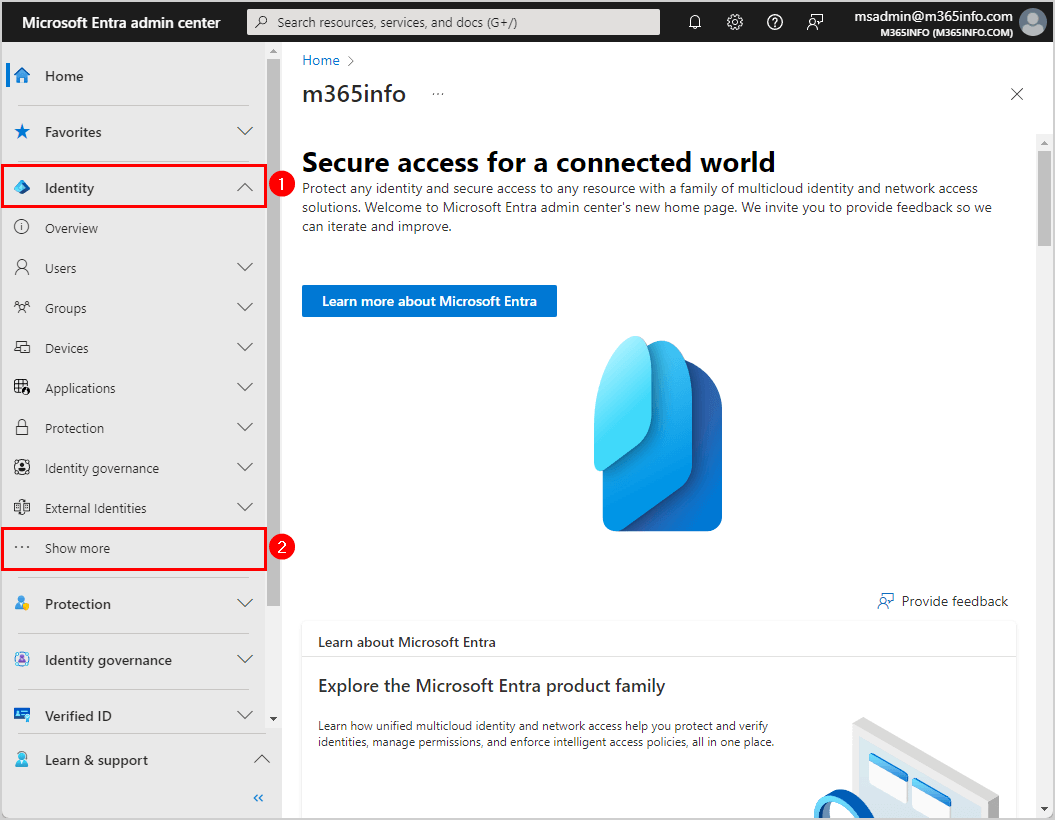
- Click Settings > Domain names
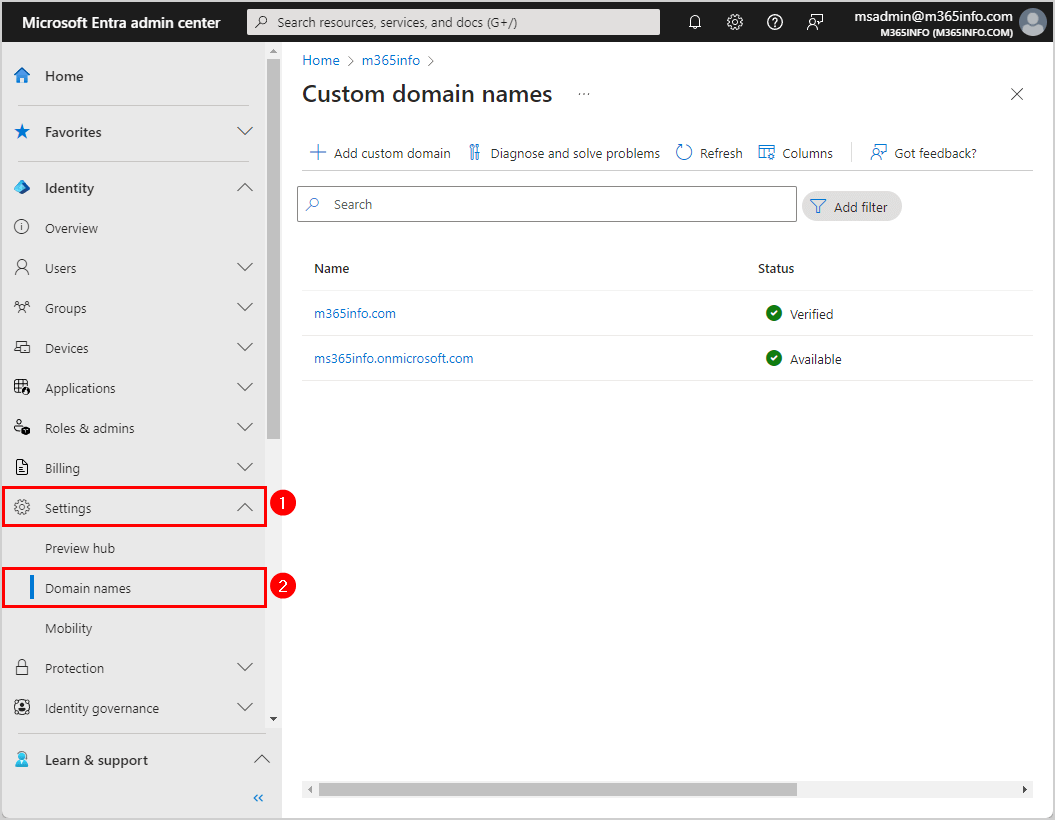
You will find a list of domain names. Your organization domain name ends with onmicrosoft.com.
Note: When you sign in to Microsoft Entra ID, you can type domain in the search bar. This will immediately take you to the exact location.
You did successfully find the Microsoft 365 tenant name.
Read more: Configure help desk information in Microsoft 365 »
Conclusion
You learned how to find the tenant domain name in Microsoft 365 admin center and Microsoft Entra ID. Now, you can easily locate your Microsoft 365 organization name anytime.
Did you enjoy this article? You may also like Rotate DKIM keys in Microsoft 365. Don’t forget to follow us and share this article.
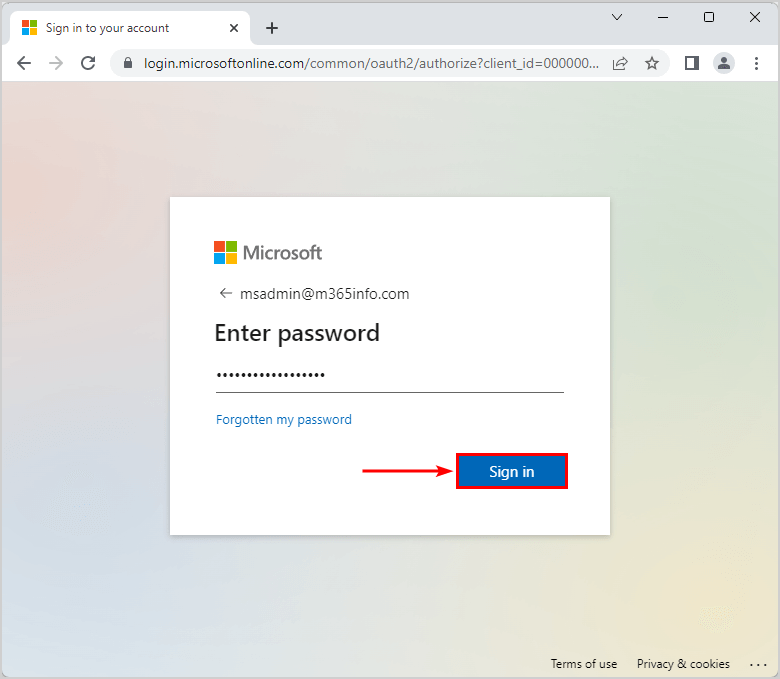
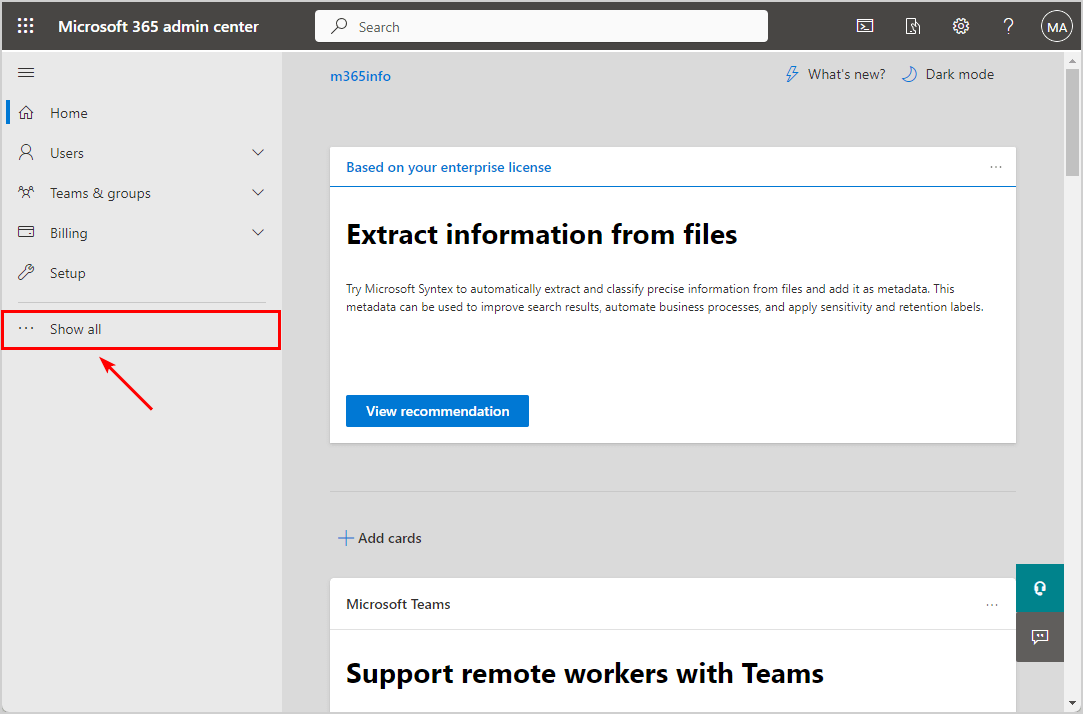
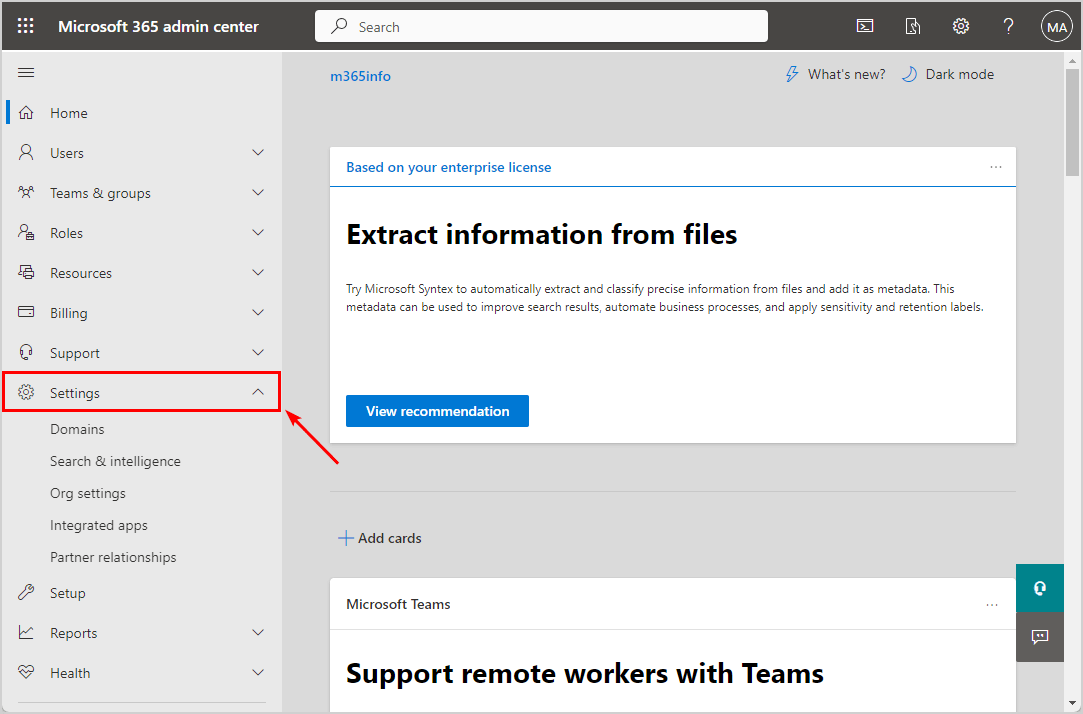
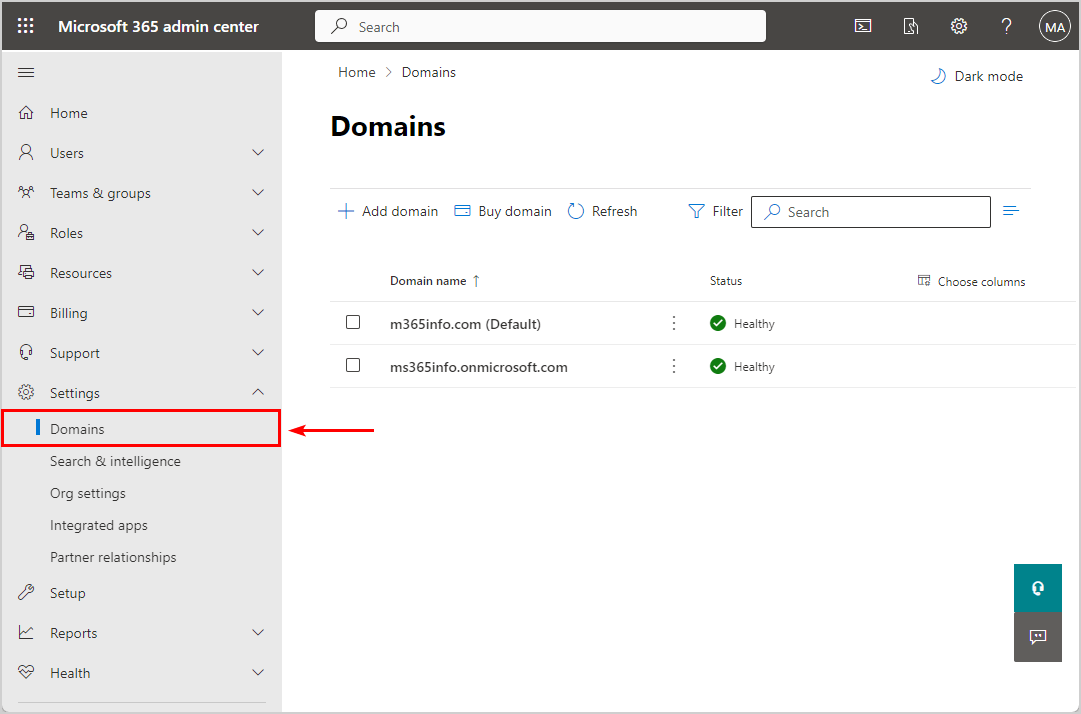

This Post Has 0 Comments