Do you want to export all Microsoft 365 mailbox storage size data? In Microsoft 365…
Reset MFA for Microsoft 365 user
When a user loses or replaces a mobile device or can’t use the Authenticator app, they can’t sign in to Microsoft 365. The admin has to re-register the user’s Multi-factor Authentification (MFA). The MFA settings for this user will be removed, and the user needs to set up the MFA options on the next login. In this article, you will learn how to reset MFA for a Microsoft 365 user in Azure Active Directory.
Table of contents
How to reset MFA user in Azure AD portal
Before the next step, you need admin permissions to reset MFA settings.
In our example, we want to reset the MFA settings for the user Hannah Duncan.
Time needed: 10 minutes
Follow the steps below to reset MFA for a user in Azure AD:
- Go to Azure AD portal
Sign in to Azure AD & open the portal menu.
- In the portal menu
Click on Azure Active Directory.
- You will be redirected to a new page
Click on Users.
- You will be redirected to the Users page
Search for a user and click on the name from the list.
- Go to the left pane of the user profile
Click on Authentication methods.
- It opens a top status bar with options
Click on Require re-register multifactor authentication.
- Operation complete
You will get a notification that you completed it. You managed to reset the user’s MFA settings. It will not delete any previously registered authentication methods.
When the user signs in next time, they must re-register their MFA details. If you can see the user account in the Authenticator app, you need to click on the user, click settings, and remove account.
Note: Multi-factor Authentication will no longer be available in MFA server. Make sure to migrate to Azure AD by September 2024.
Conclusion
You learned how to reset MFA for a Microsoft 365 user in Azure Active Directory. If the user’s phone is lost or stolen or you can’t access the authentication app, you should require re-register MFA. When a user signs in next time, they must set up a new MFA method.
Did you enjoy this article? You may also like How to improve Microsoft Entra MFA security. Don’t forget to follow us and share this article.
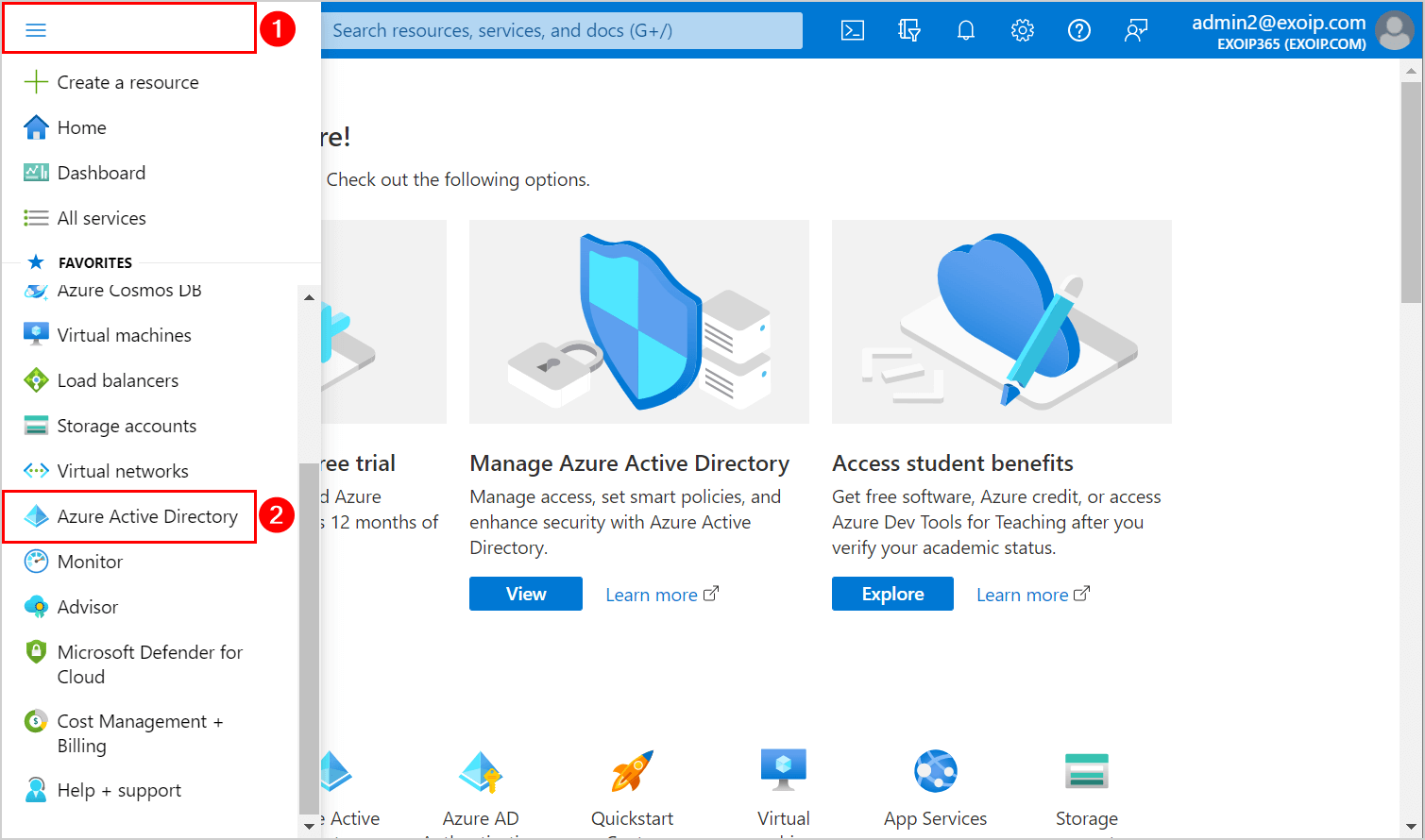
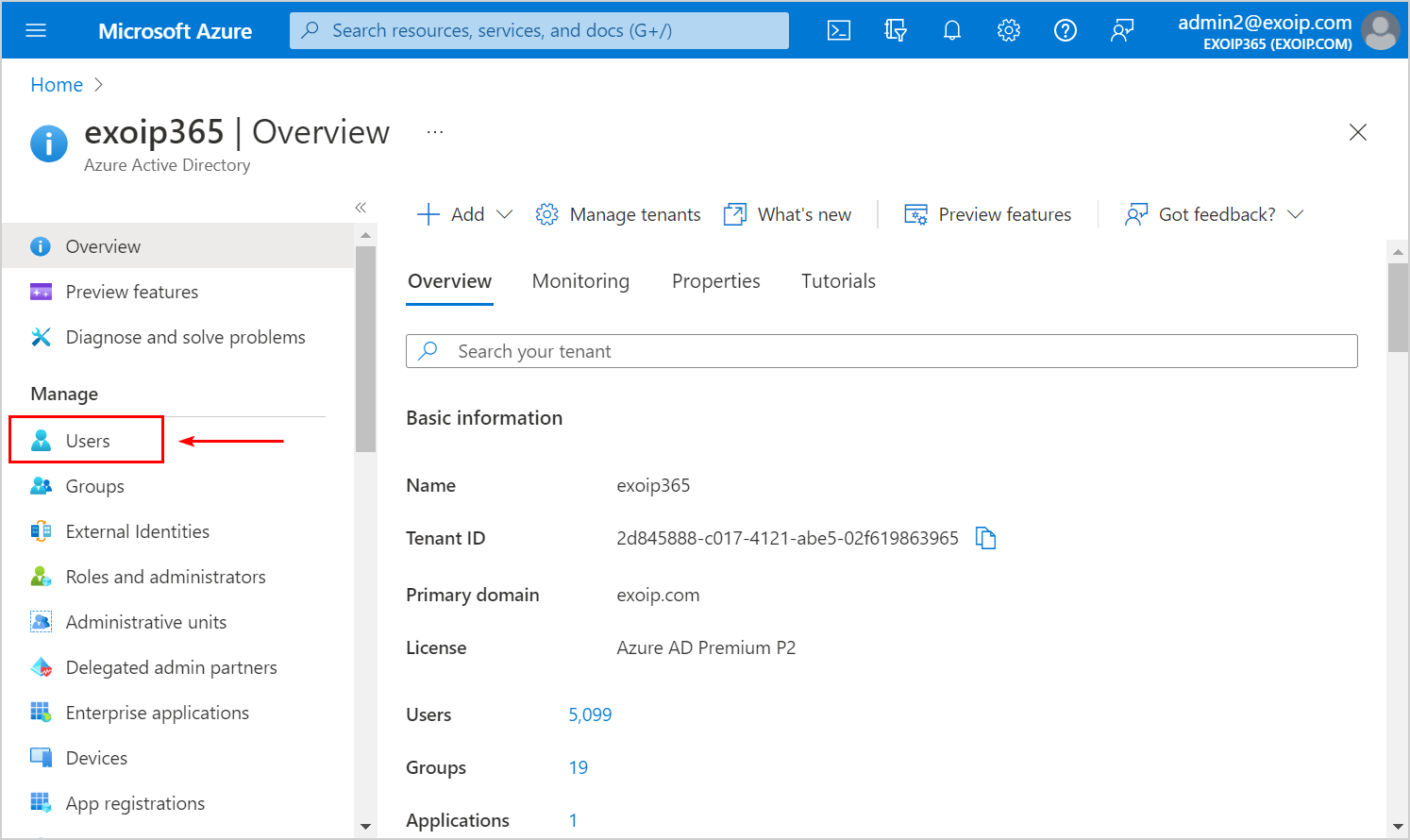
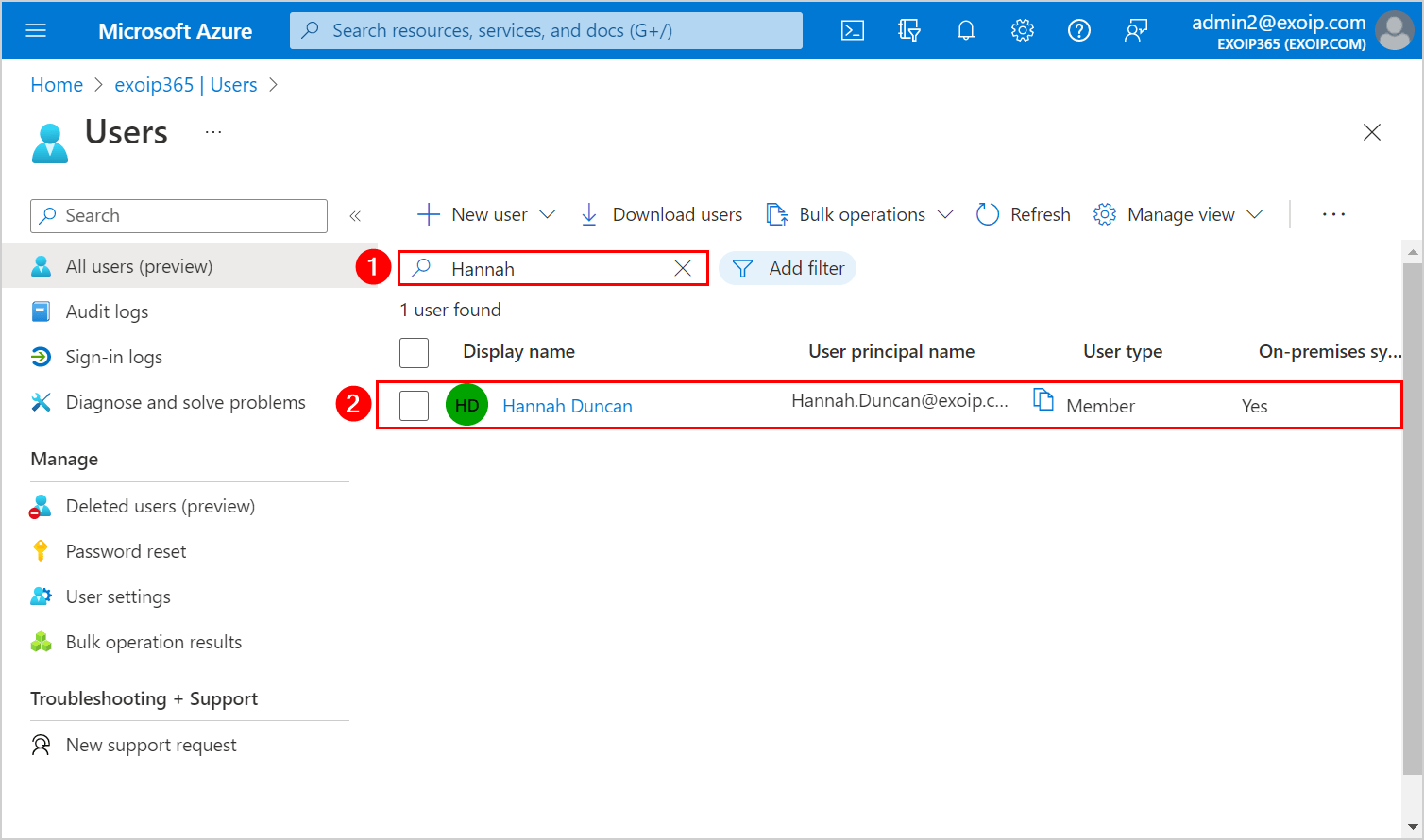
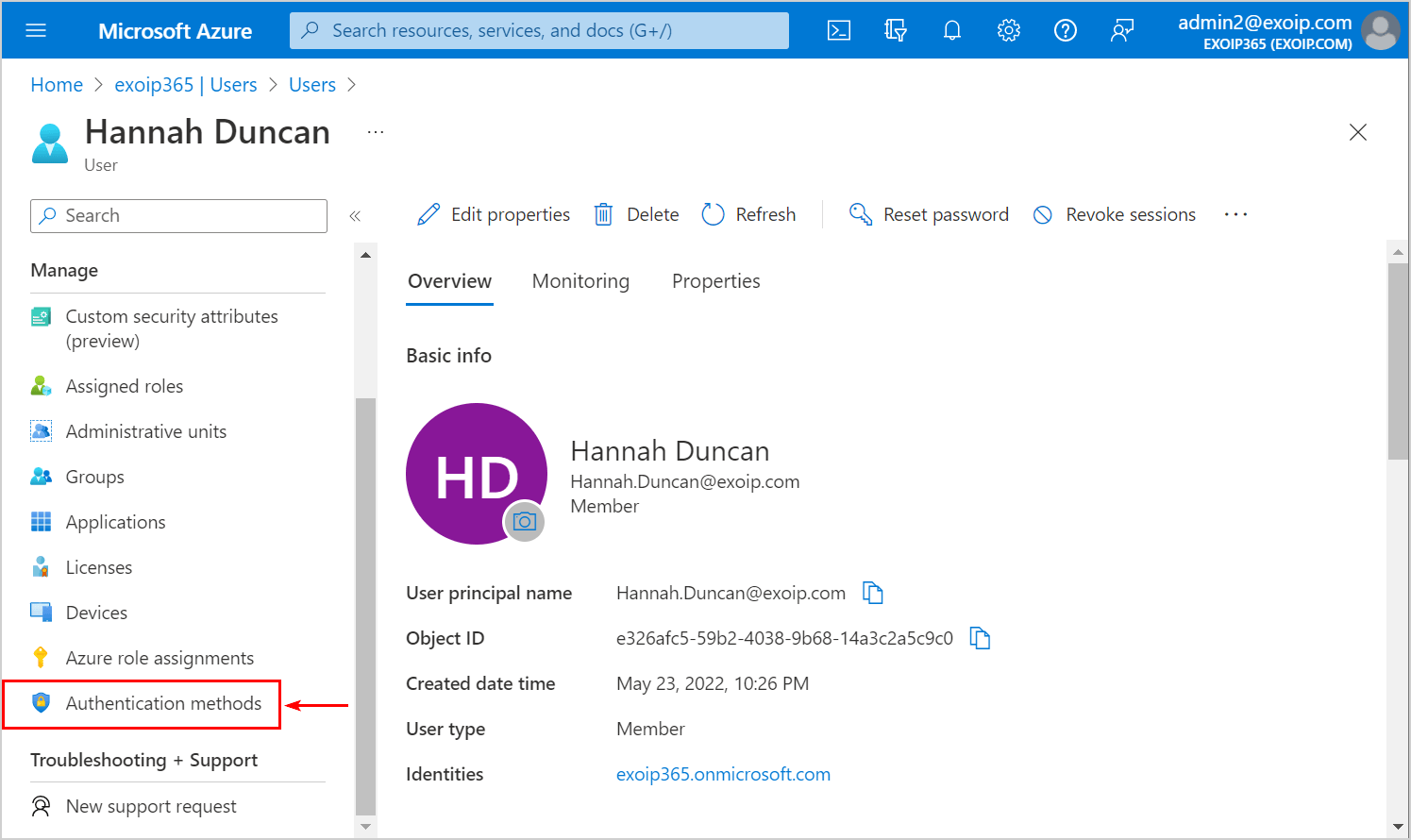
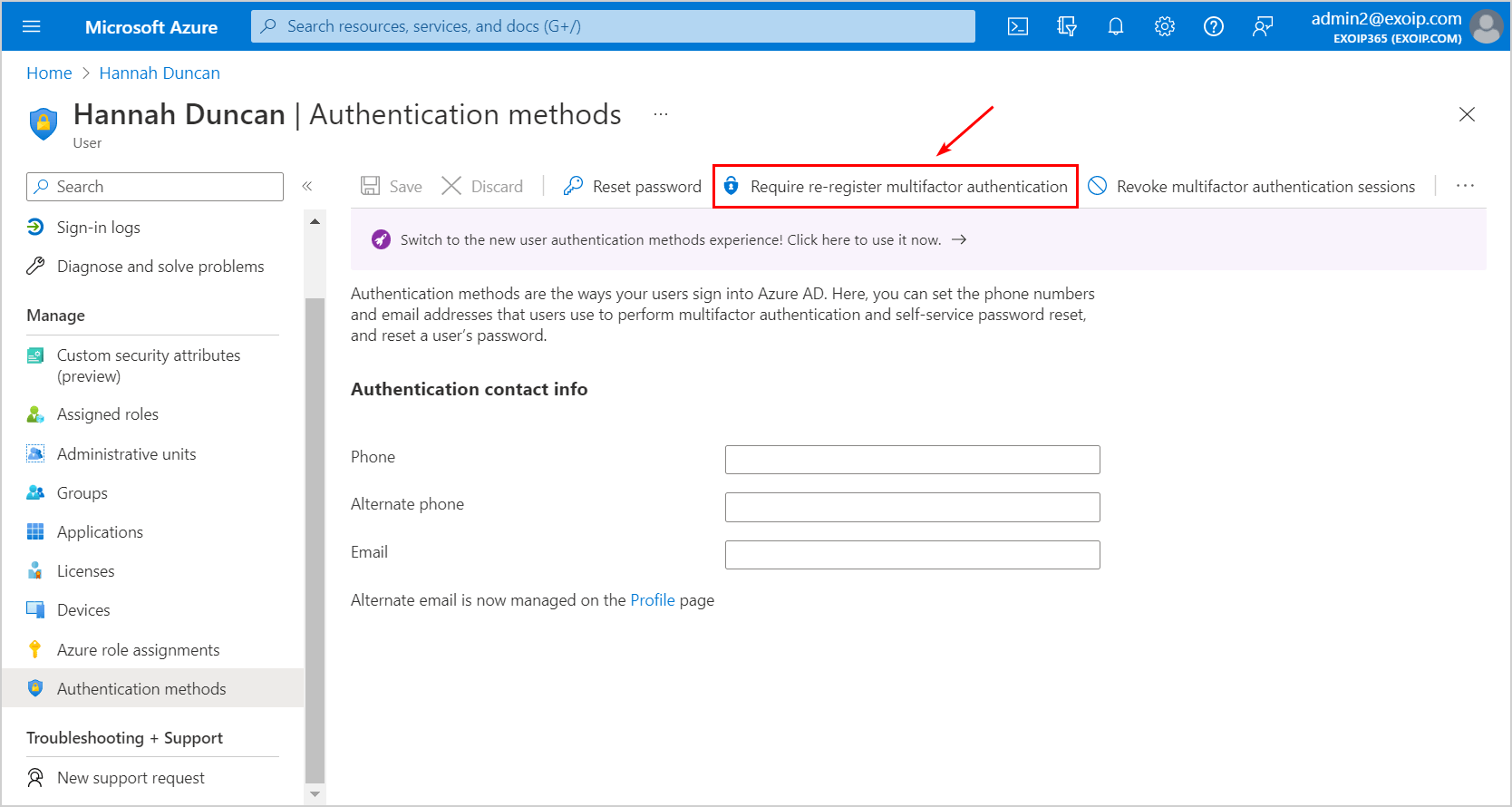
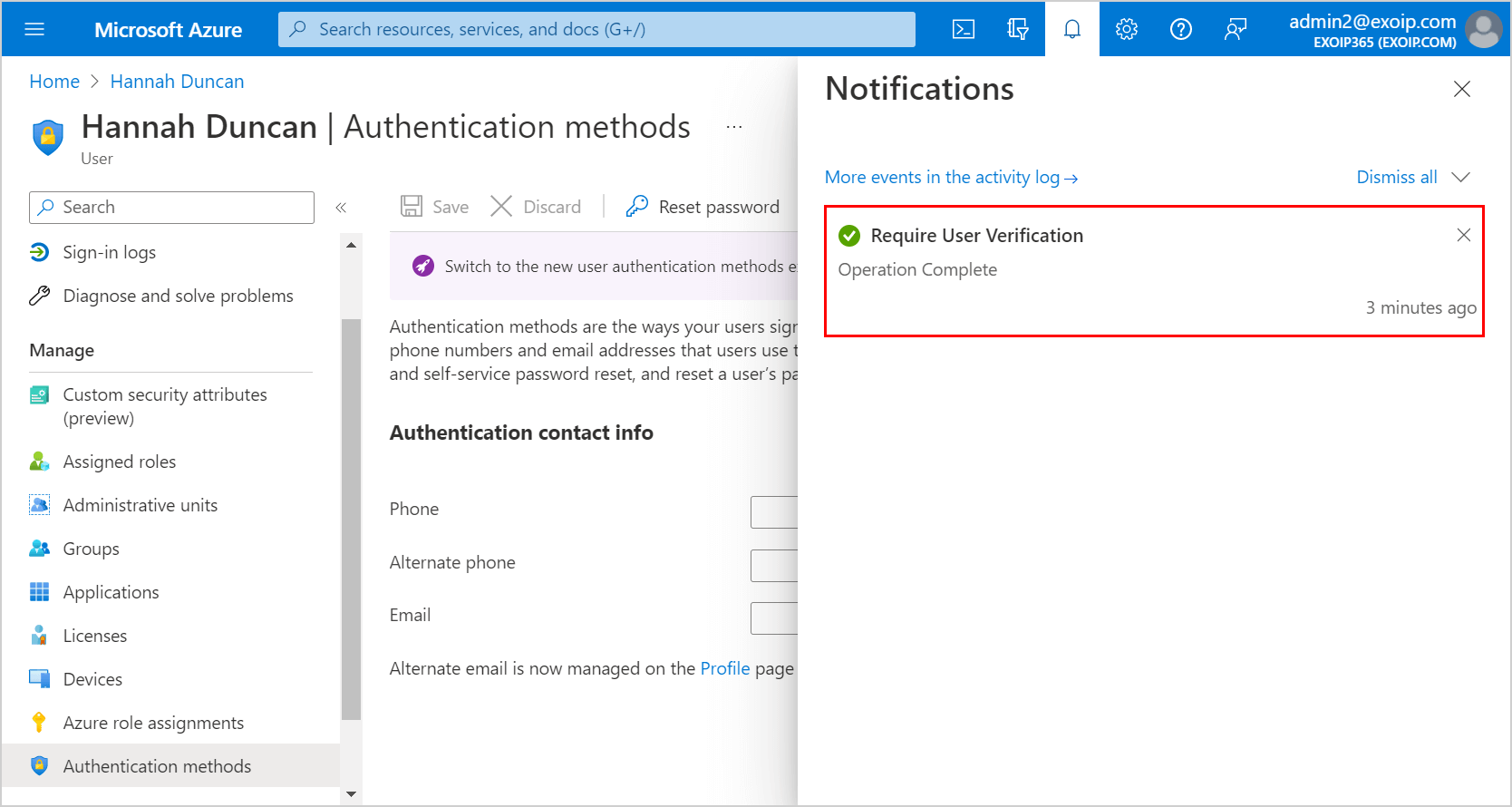

This Post Has 0 Comments