The organization name is what the users will see on the sign-in page. If your…
Fix Outlook error 500 repeating redirects
A user gets an error message when accessing Outlook on the web. Even if the user tries different browsers and clears the browser cache, the same Outlook error 500 something went wrong keeps appearing. In this article, you will learn how to fix Outlook on the web error 500 repeating redirects detected.
Table of contents
Outlook error 500 repeating redirects detected
When the user signs into Outlook on the web, the page will loop several times without any success, and the below error appears:
Error 500 Something went wrong. Repeating redirects detected. Click here to sign out.
The sign-in with the user credentials looks good because you see the click here to sign out text. But, a repeating redirect is detected in Outlook.
This is how it looks for the user on their web browser.
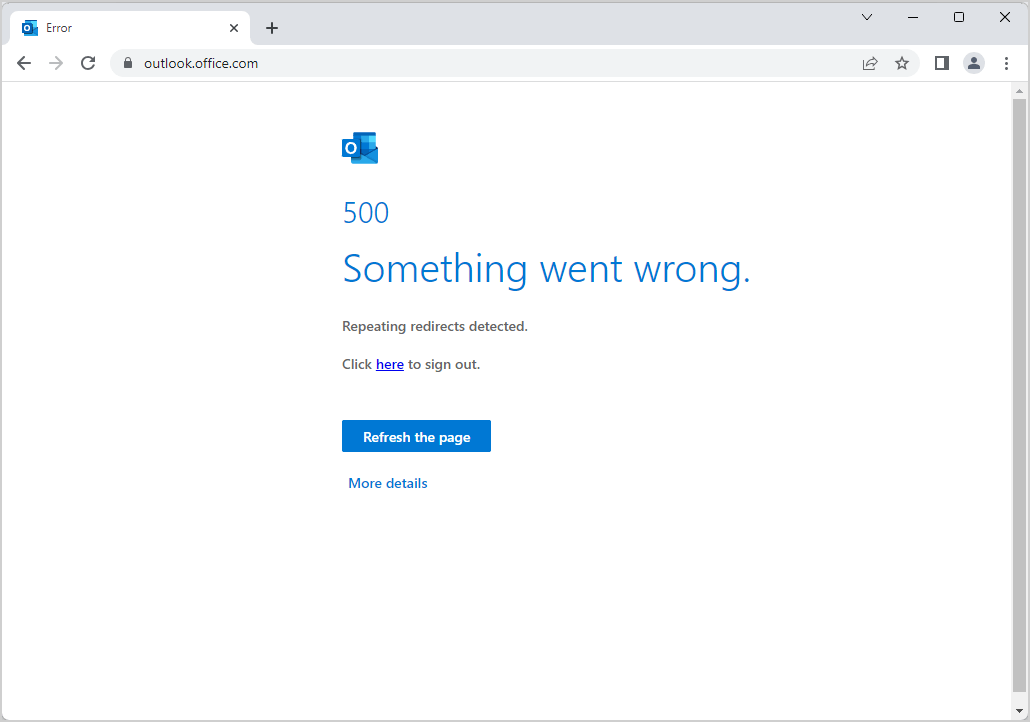
Even if the user signs out and tries to sign back in again, the below error can appear.
We couldn’t sign you in. Please try again.
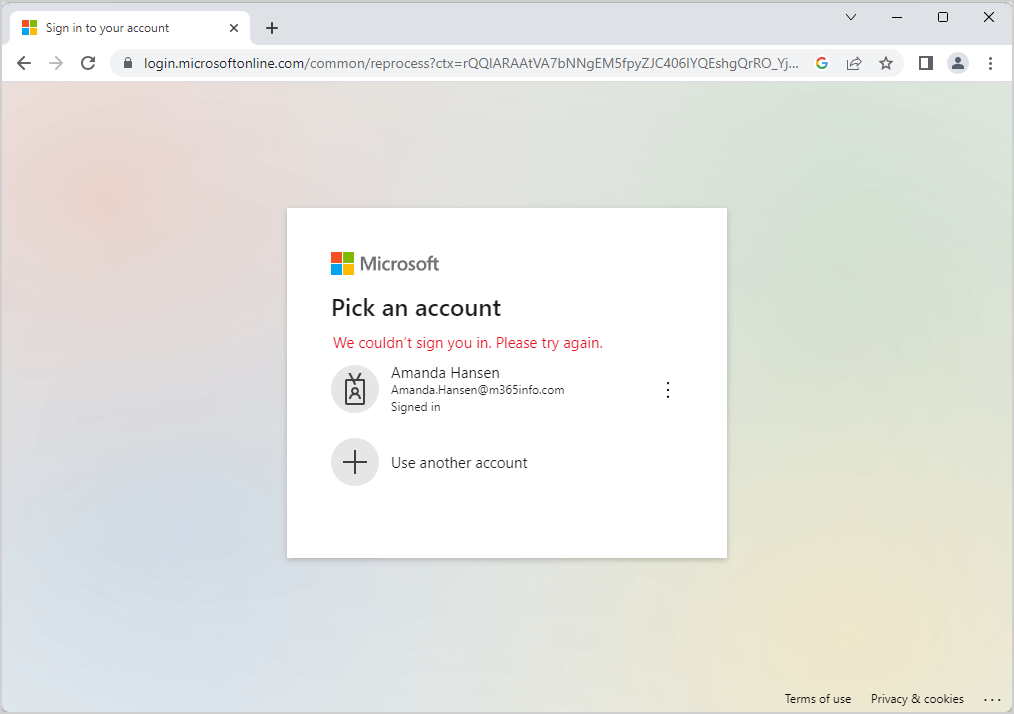
Let’s have another look and let the user sign in to the Microsoft 365 portal. The sign-in is successful, and from there, the Outlook app can be clicked on. But, in the end, the same Outlook error 500 redirect appears.
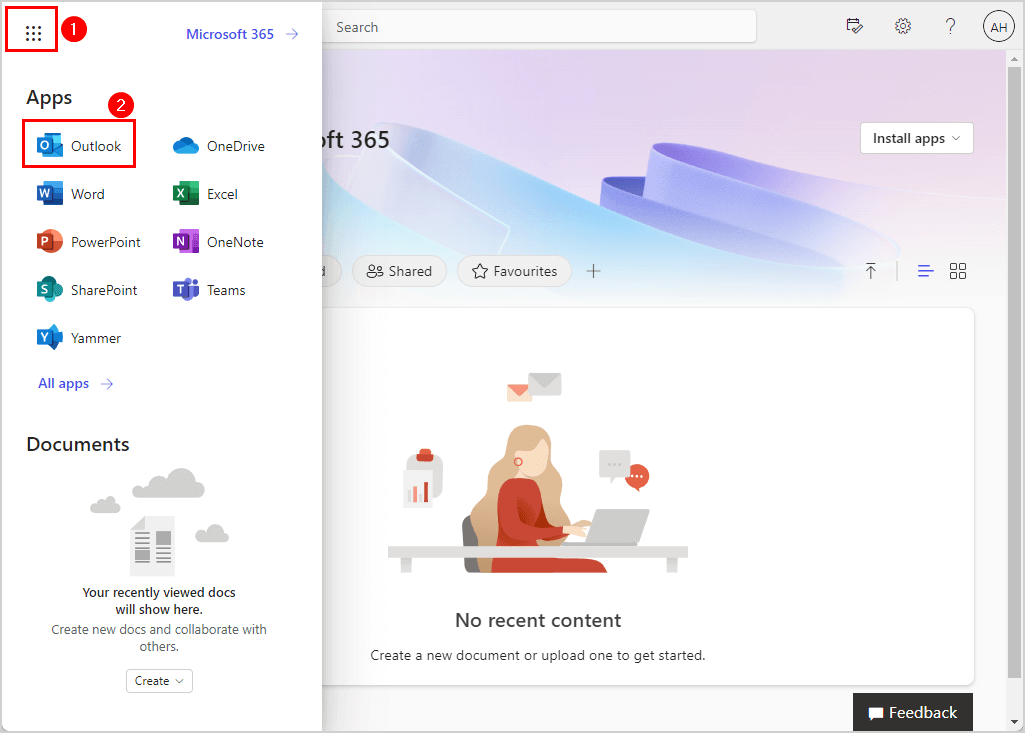
Why is it that the user can sign into the Microsoft 365 portal successfully, but when opening Outlook on the web, an error 500 redirect appears?
Solution to Outlook error 500 repeating redirects detected
The Outlook on the web error 500 repeating redirect detected occurs when a Microsoft 365 user account is recently unblocked from sign-in. Unfortunately, the admin that unblocked the user account didn’t mention to the user that a waiting time of 30 minutes applies.
When you block a user’s sign-in and revoke their active sessions, and then unblock the account, there might be a delay before the user can sign in and access all Microsoft 365 services. During the restoration process of access, certain services like OneDrive may become available earlier than others, such as Outlook.
That’s it!
Read more: How to improve Microsoft Entra MFA security »
Conclusion
You learned how to fix Outlook error 500 repeating redirects detected. The solution to this problem is waiting 30 minutes after the user account is unblocked. After that, the user can sign in to Outlook on the web without any redirect error.
Did you enjoy this article? You may also like Reset MFA for Microsoft 365 user. Don’t forget to follow us and share this article.

This Post Has 0 Comments