The catch all mailbox is a special mailbox that receives all the email messages that…
How to fix Outlook error: The set of folders cannot be opened
Your Outlook account has several mail profiles, but now you cannot start Microsoft Outlook or open the Outlook window. The error shows: Cannot start Microsoft Outlook. Cannot open the Outlook window. The set of folders cannot be opened. The operation failed. In this article, you will learn how to fix Outlook error: The set of folders cannot be opened.
Table of contents
Cannot start Microsoft Outlook error
You open the Microsoft Outlook app, and the below error appears:
Microsoft Outlook
Cannot start Microsoft Outlook. Cannot open the Outlook window. The set of folders cannot be opened. The operation failed.
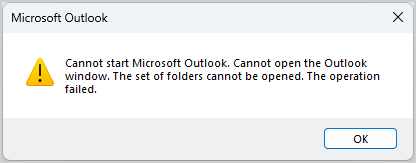
The Microsoft Outlook app doesn’t open on your computer, and you are stuck. You tried multiple ways, like:
- Updating, repairing, and reinstalling the Outlook application
- Removing the Outlook profile from the Control Panel
- Starting Outlook in safe mode
- Disable Outlook add-ins
Unfortunately, nothing of the above works and Outlook still shows an error. Read the next steps to fix the error and start Microsoft Outlook.
Solution to Outlook error: The set of folders cannot be opened
To fix the Outlook error is to recreate the Outlook email profile. Therefore, you need to delete all the profiles you have in your Outlook app. See the following steps to delete all the profile folders.
Step 1. Open Registry Editor
Go through the below steps to open the Registry Editor:
- Go to the Windows search bar
- Type Registry Editor
- Click Run as administrator to open the app
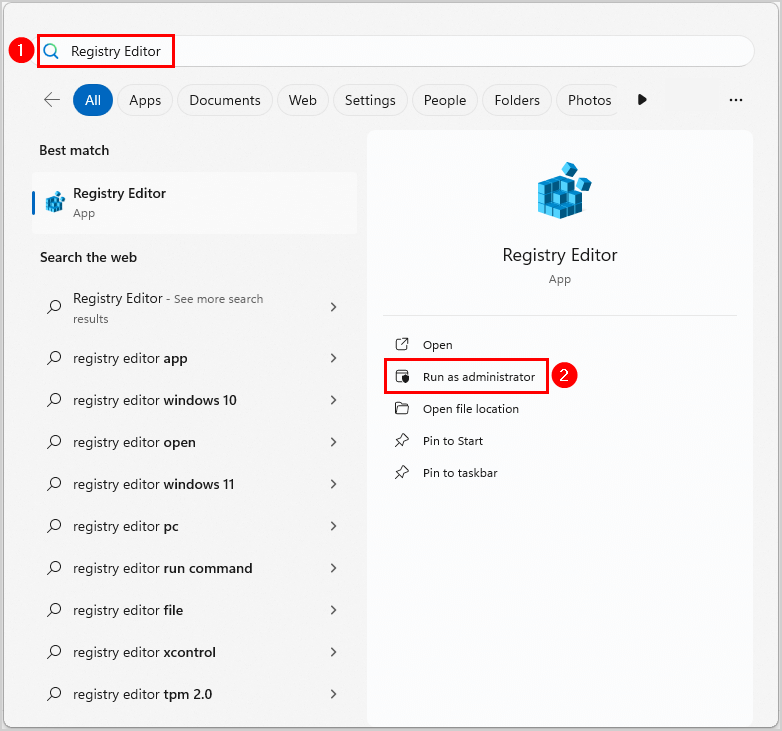
- The Registry Editor app opens
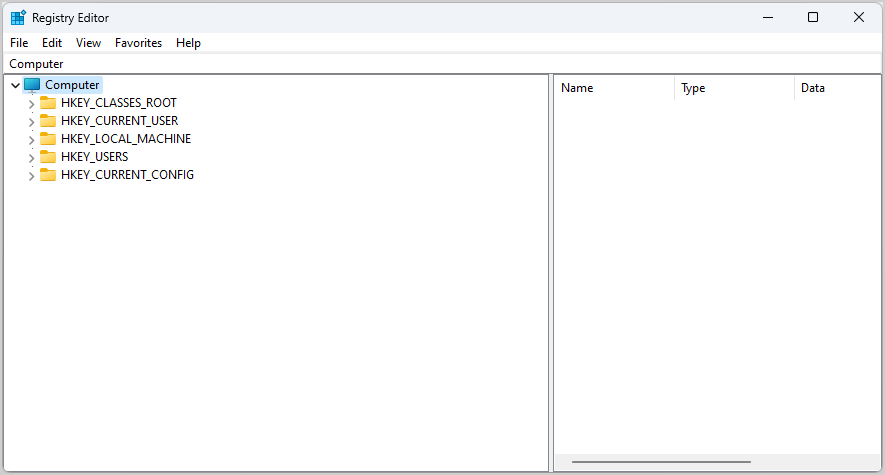
Step 2. Navigate to Outlook Profiles
Navigate to Computer\HKEY_CURRENT_USER\SOFTWARE\Microsoft\Office\16.0\Outlook\Profiles, as you can see in the screenshot below.
Note: If you are using a different version of Outlook you need to select other than 16.0, like 15.0 or 14.0.
The value represents your Microsoft Office version:
- 16.0 (Office 2016, Office 2019, Office 2021, Microsoft 365)
- 15.0 (Office 2013)
- 14.0 (Office 2010)
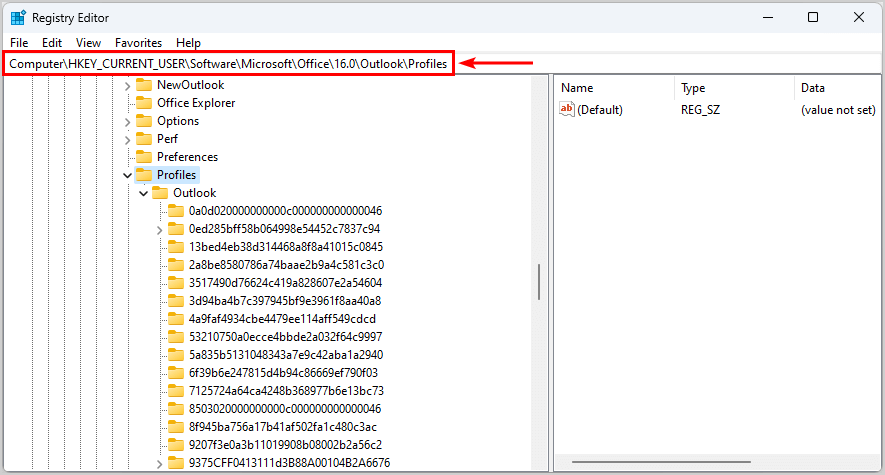
Step 3. Delete folders
You need to delete all the folders listed under Profiles.
- Right-click the folders and click Delete
- Click Yes
Note: Repeat the task for all folders under Profiles.
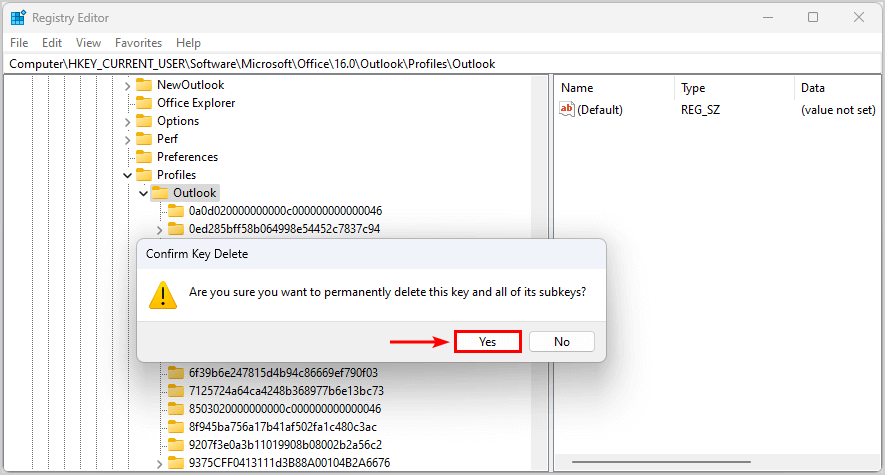
- It shows that there are no folders under Profiles
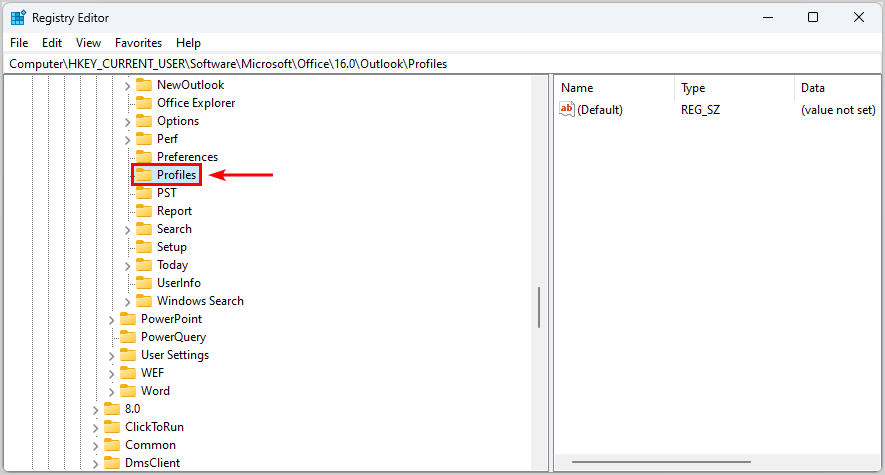
Step 4. Restart computer
Close the Registry Editor app and restart the computer. It’s essential to reboot the computer to have the changes take effect.
Check Outlook error fix
To verify the Outlook error is fixed, open the Outlook app.
The error message Cannot start Microsoft Outlook. Cannot open the Outlook window. The set of folders cannot be opened. The operation failed. doesn’t appear anymore, and it’s fixed.
The last step is to add the profile account in Outlook.
Create new profile in Outlook
You can open the Outlook app and create a new profile. In our example, we will add the user Amanda.Hansen@m365info.com
Follow the steps to create a new profile in Outlook:
- Type Outlook
- Click OK
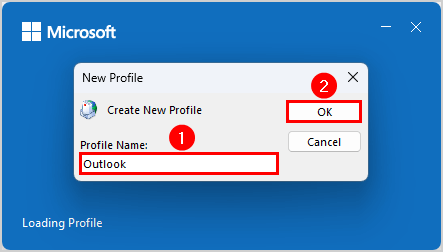
- Type the email address (Amanda.Hansen@m365info.com)
- Click Connect
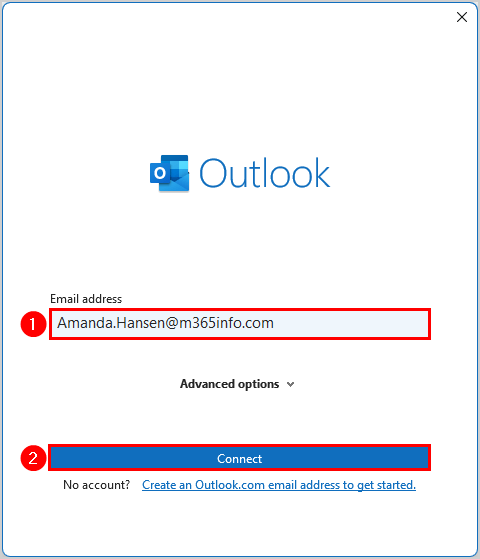
- It shows Account successfully added
- Click Done
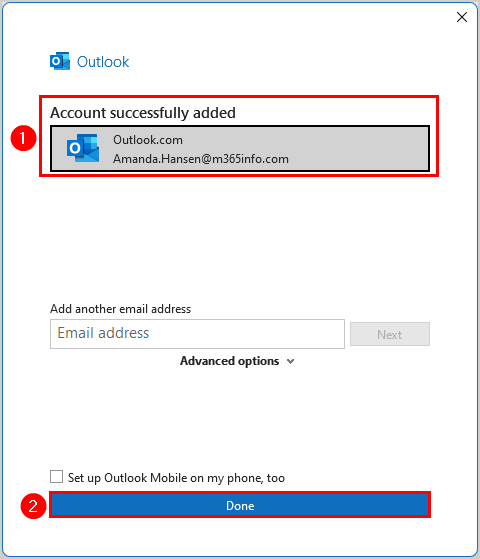
You can successfully open the Outlook app with the account you added!
Read more: How to import Google contacts to Outlook »
Conclusion
You learned how to fix the Outlook error The set of folders cannot be opened. If you can’t access the Outlook app, open the Registry Editor and delete the folders under Outlook Profiles. This will delete all the user profiles in your Outlook. Next, you need to restart Outlook and create a new profile to add the account.
Did you enjoy this article? You may also like Prevent Reply All option in Outlook. Don’t forget to follow us and share this article.

Thank you very much for the method provided by the blogger, I also ran into a similar problem, and the solution at that time was as follows:
Issue:
Cannot start Microsoft Outlook. Cannot open the Outlook window. Unable to open this folder collection.
Solution(s):
The Outlook app relies on Windows Network’s NCSI network monitoring to authenticate and connect. When the Windows client fails to monitor NCSI, Outlook will fail to connect.
During NCSI detection, the following URLs are accessed by default (note: these are not O365 service URLs, but Windows uses URLs by default)
Windows 8.1 and earlier versions: http://www.msftncsi.com/ncsi.txt
Windows 10 and above: http://www.msftconnecttest.com/connecttest.txt
This website can be configured on the intranet to simulate.
This is gold! I had a few users with this exact problem! I tried to create new profiles in the past but had mixed results. I didn’t know that there are steps to cleanup in the registry too.
Now I’ll try to fix it with this knowledge!