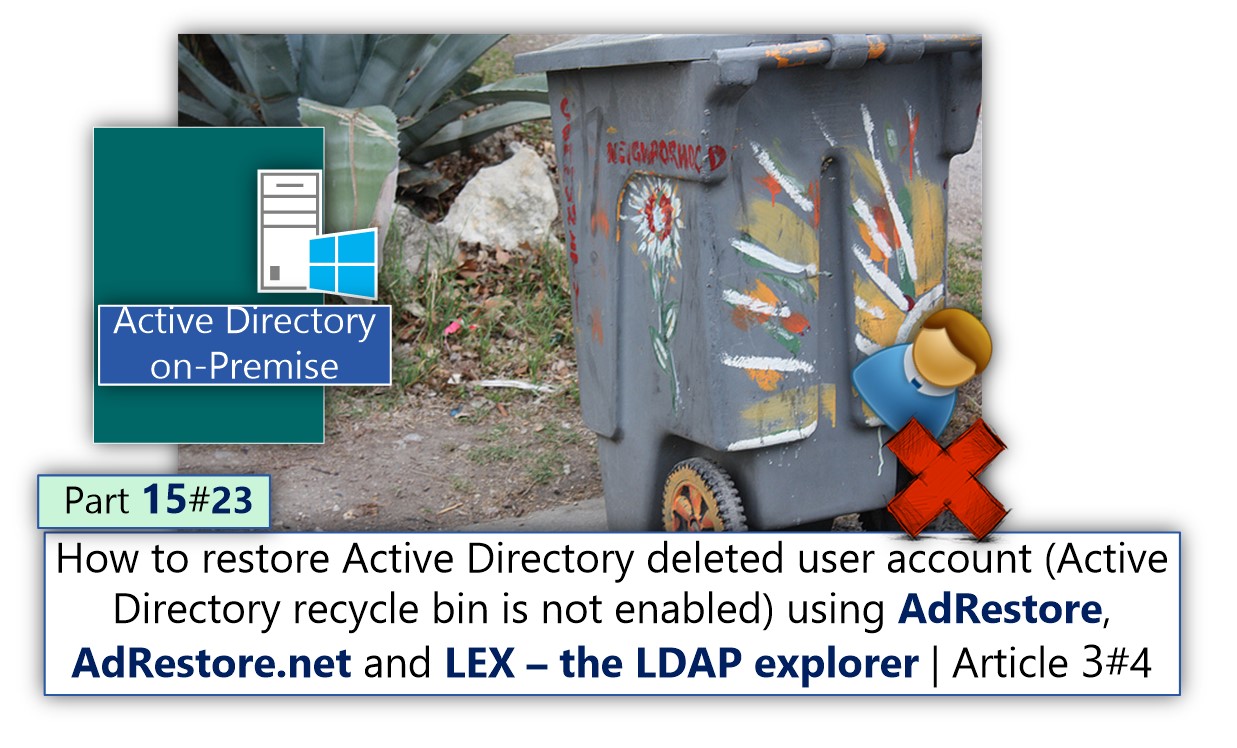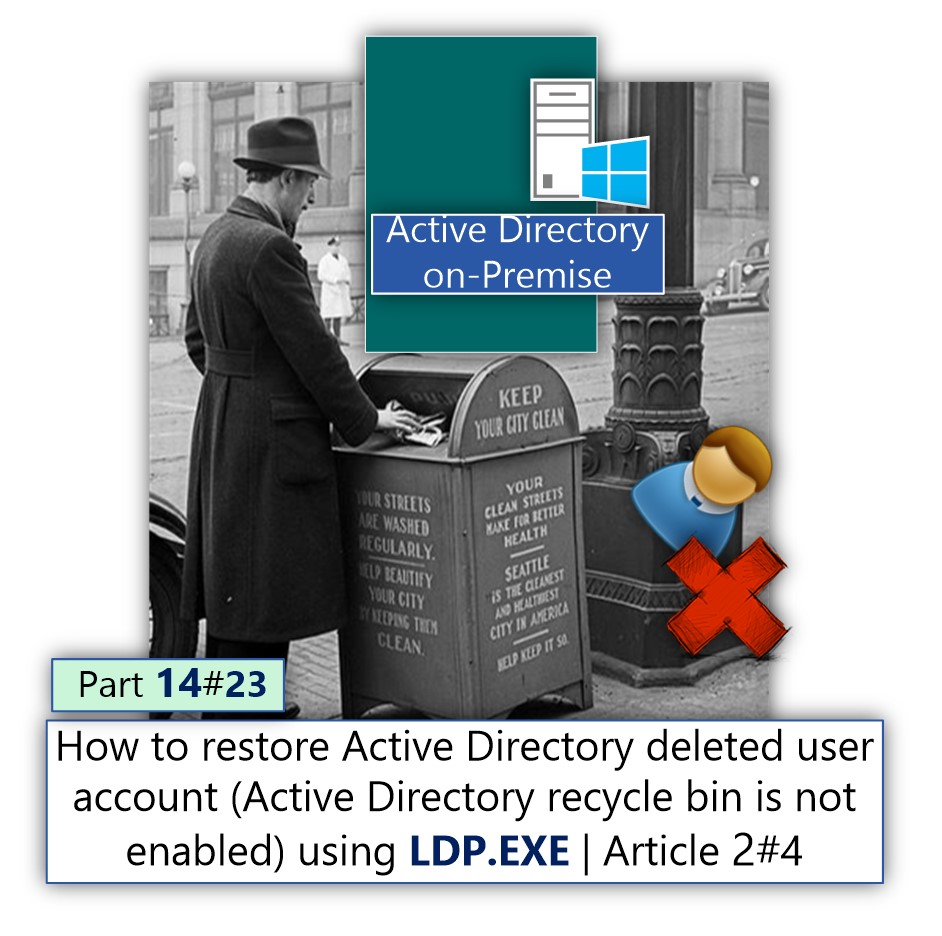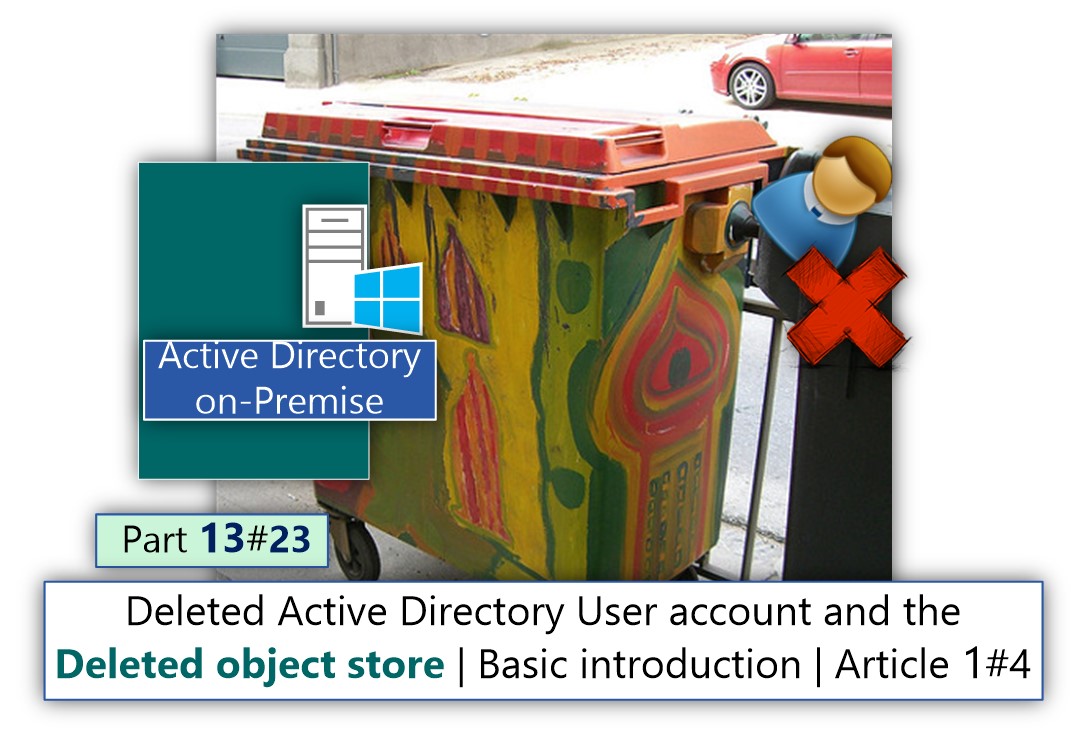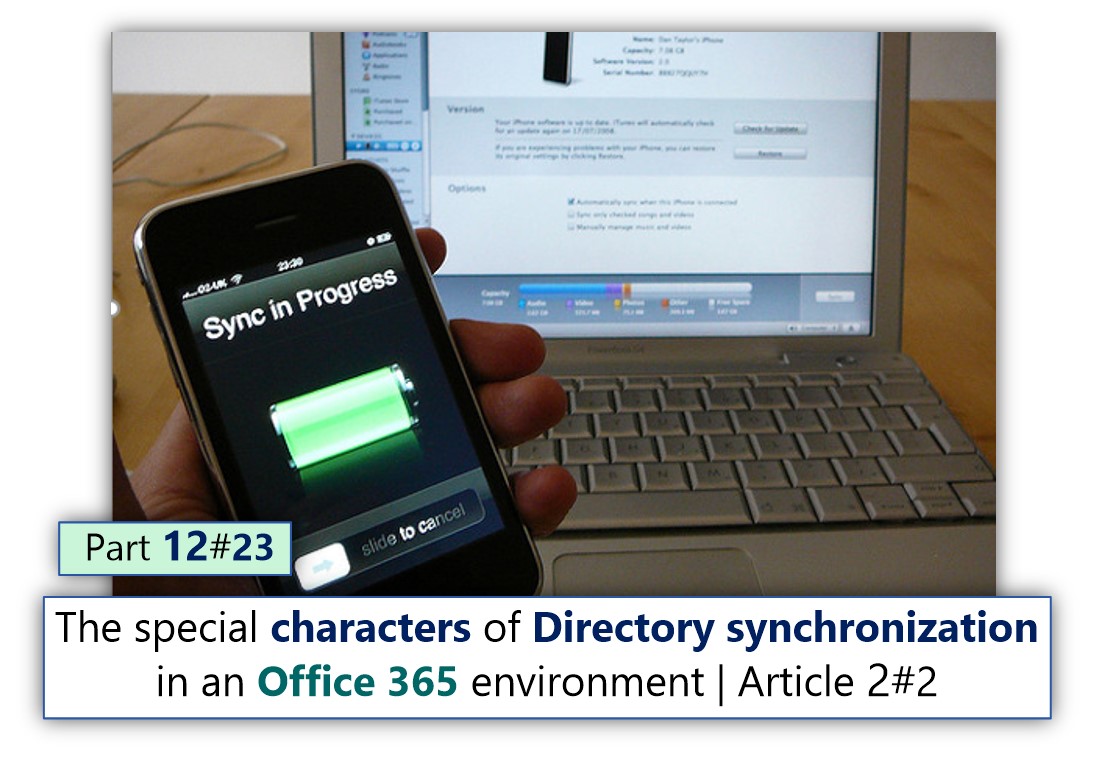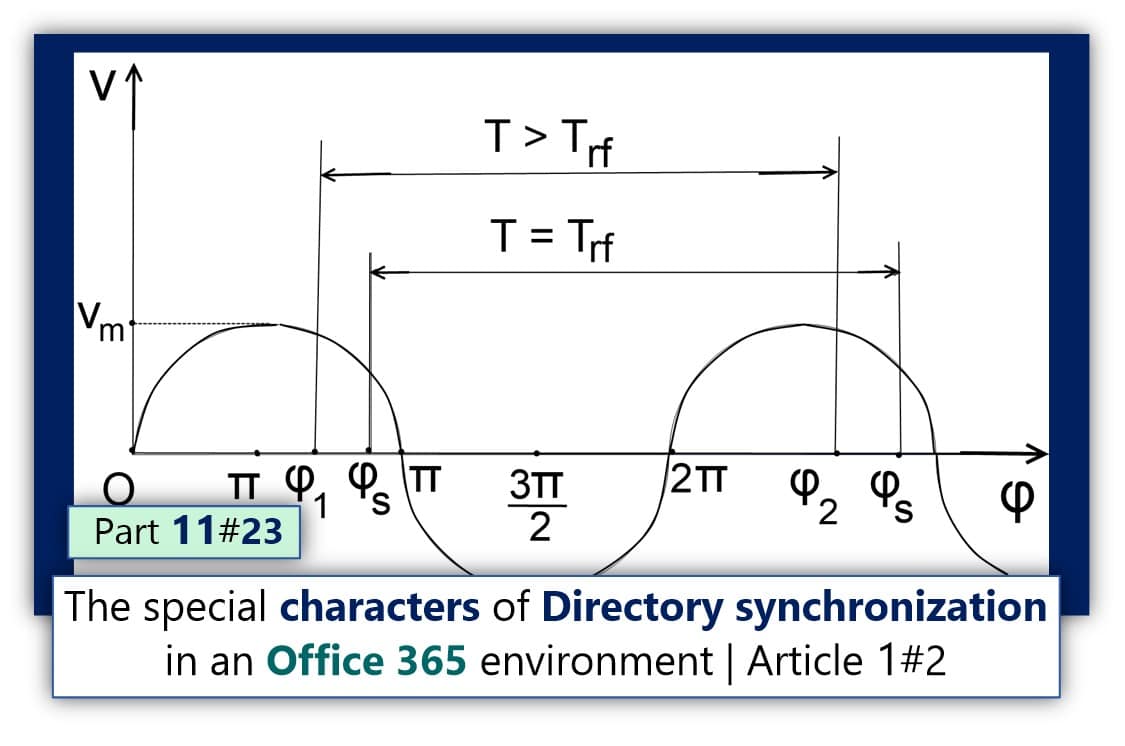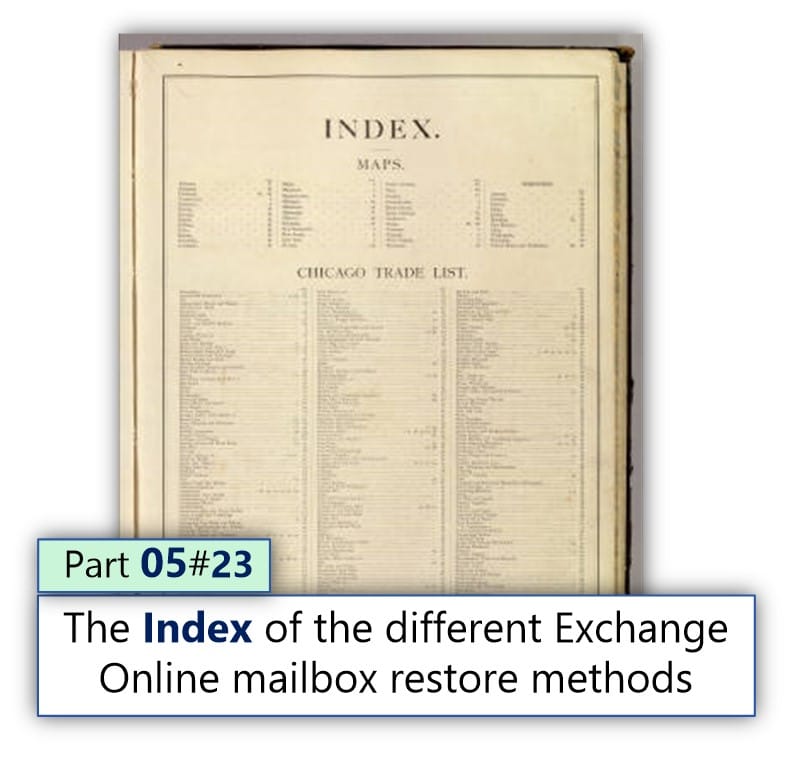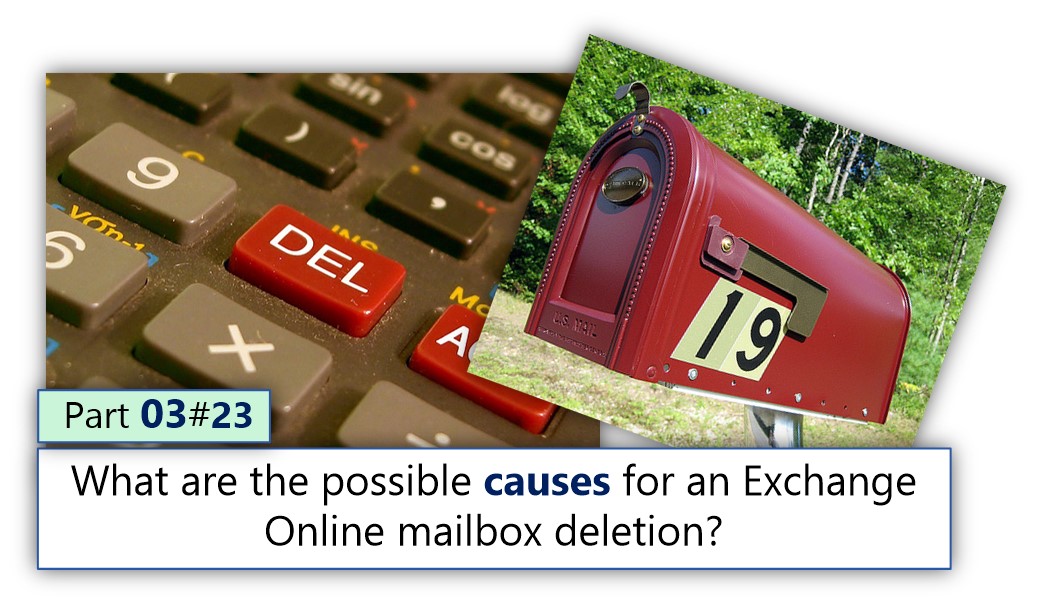How to restore Active Directory deleted user account (Active Directory recycle bin is not enabled) using AdRestore, AdRestore.net and LEX – the LDAP explorer | Article 3#4 | Part 15#23
In the current article, we will review the process of restoring Active Directory deleted a user, in a scenario in which the Active Directory recycle bin was not enabled (activated). Table of contents1#3 | Restoring Active Directory user account using…